Creating Campaigns
A simplified way to send newsletters and set up email campaigns
Applying our motto 'we make it simple' to the campaigns workflow, is making the creation and management of campaigns much quicker and easier.
By keeping the relevant settings in one place, we are catering for the simple and complex needs and the different user's skill level, resulting in easier and faster process.
Campaign setup tab
Campaign setup tightly integrates with Designs to speed up the process of creating a campaign. New options to build your audience now include engagement data.
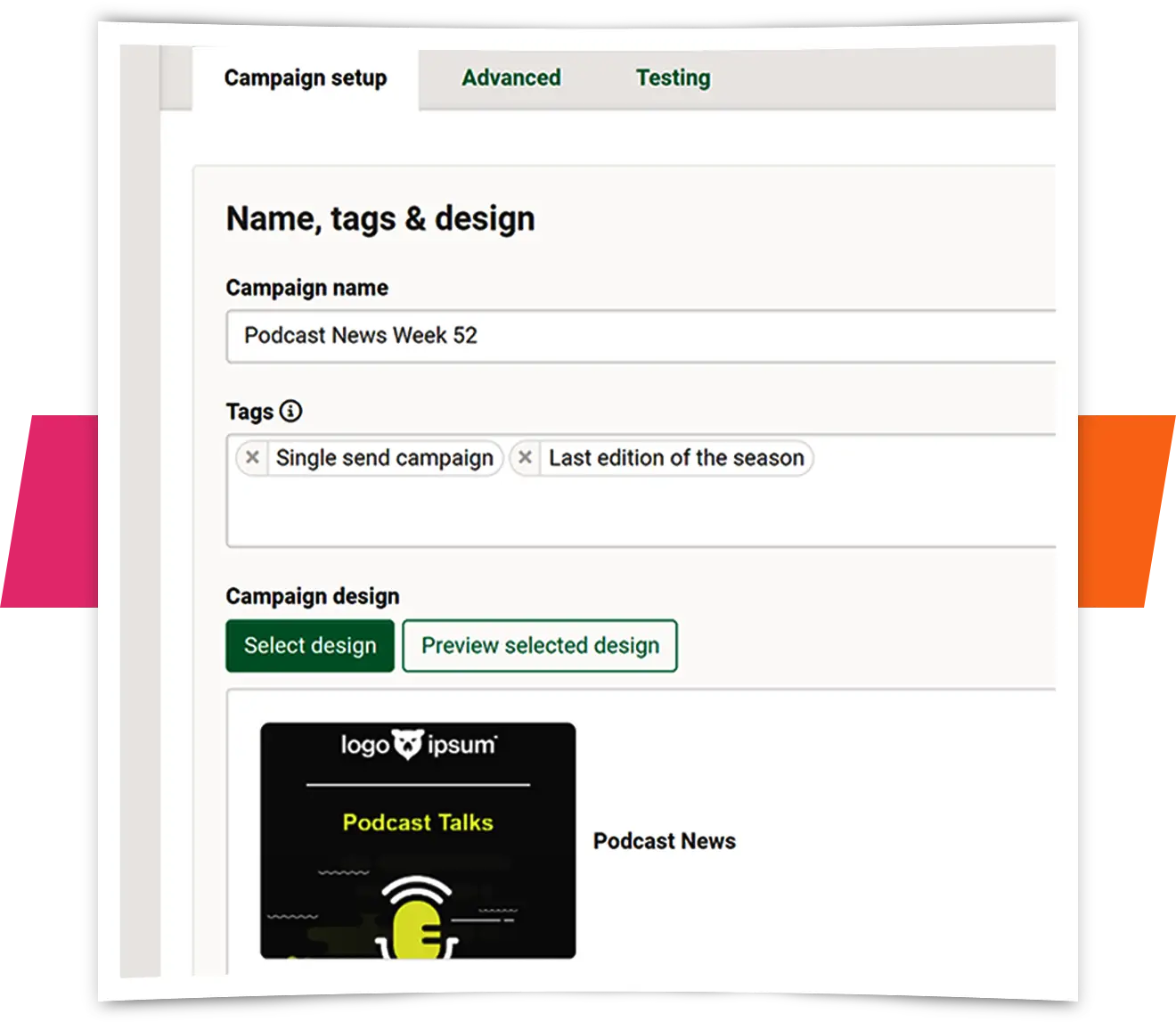
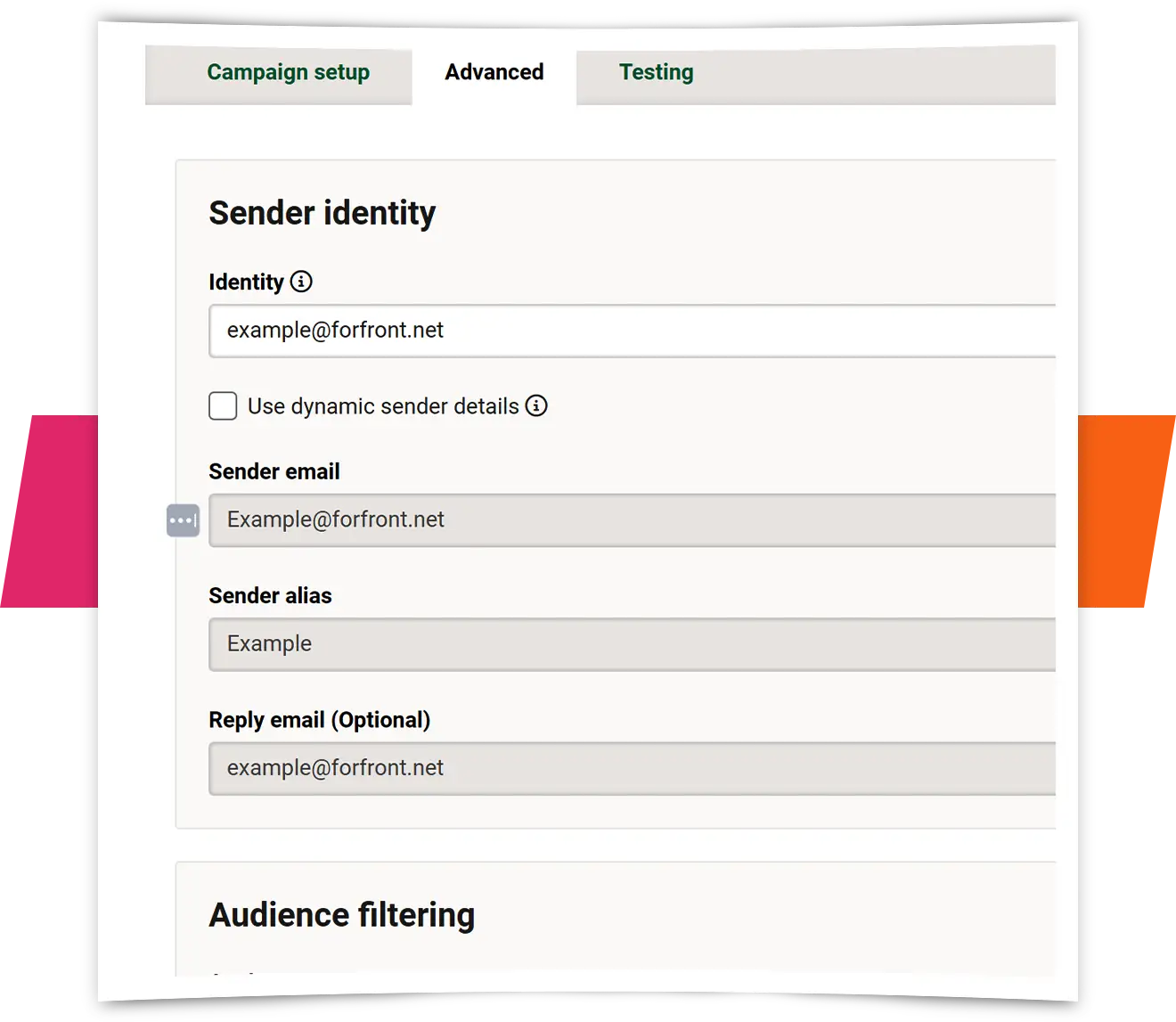
Advanced tab
Refine who your email is from and who it is sent to with advanced identity controls and audience and performance filtering.
Testing tab
A simplified testing utility enables you to select between quick tests and defined testing groups. Once a first test has been sent, you will now automatically see Email Forensics recommendation and deliverability score in testing.
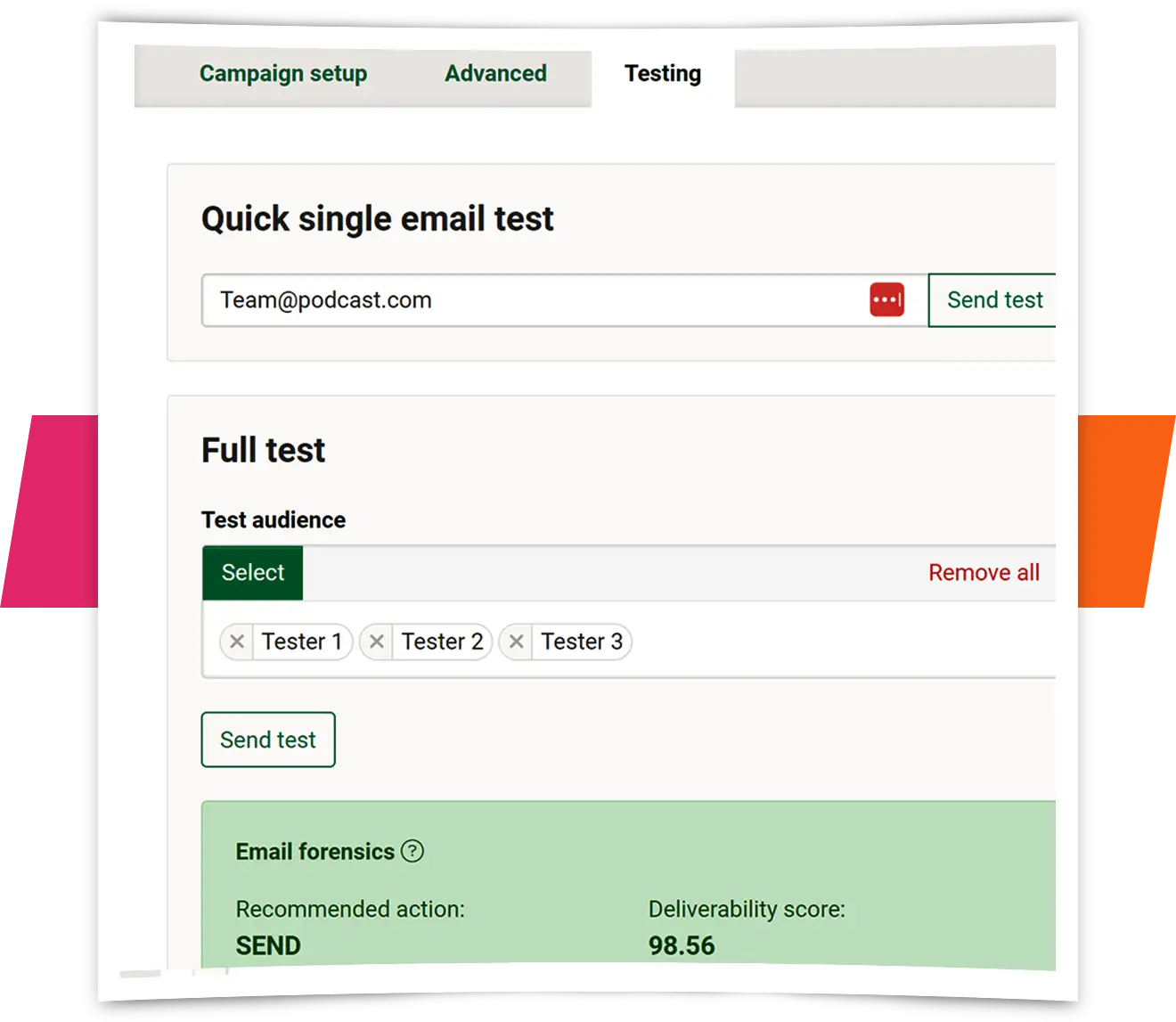
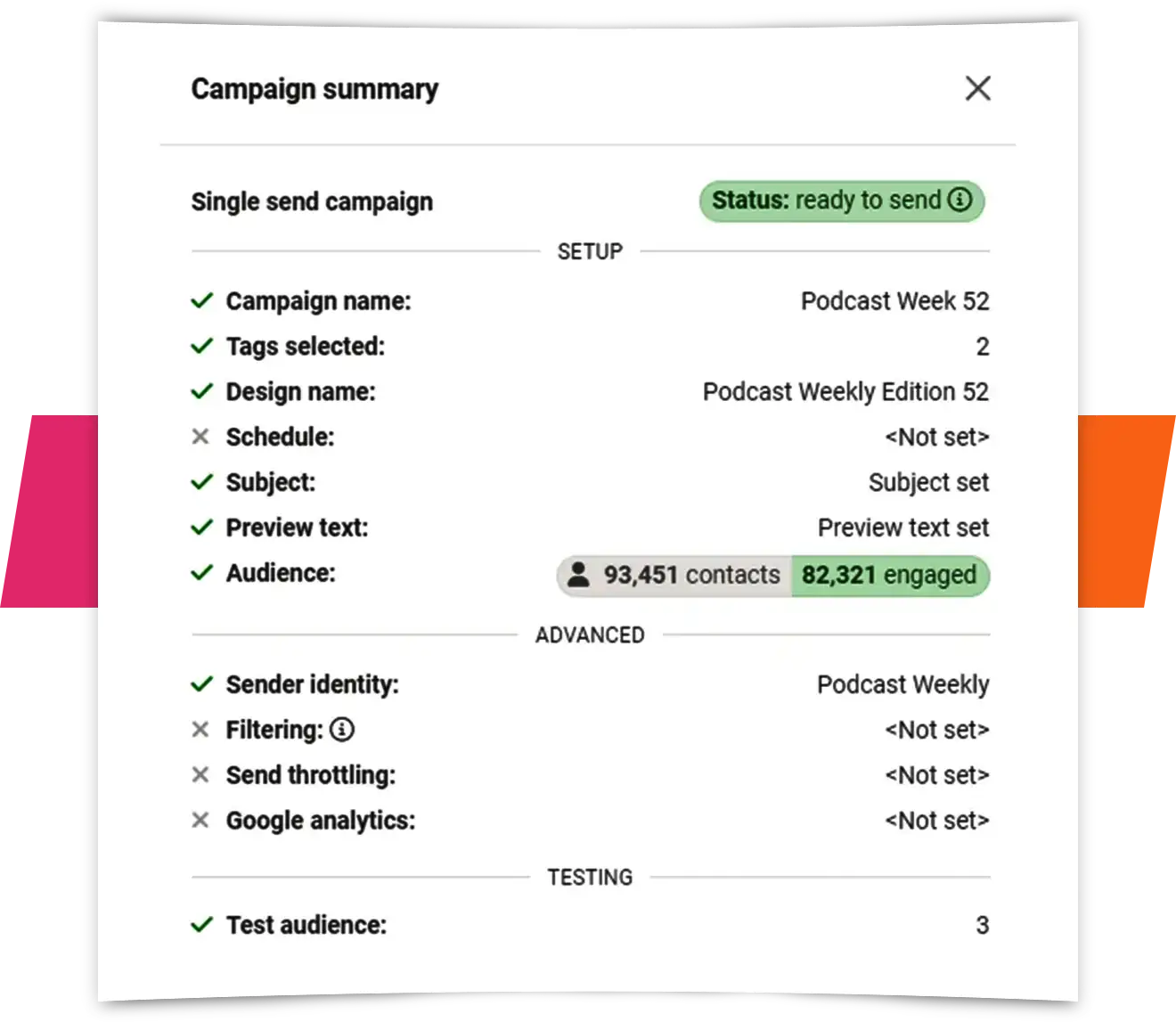
Campaign summary
A comprehensive real-time overview of your campaign. It is a panel that can be seen from any page within the campaign to view at a glance the status of all aspects of the campaign and easily identify required actions.
Proactive warnings
e-shot will now proactively tell you if there are any issues with the setup of your campaign. This is clearly visible in the new campaign summary tab and before you press that fateful send button.
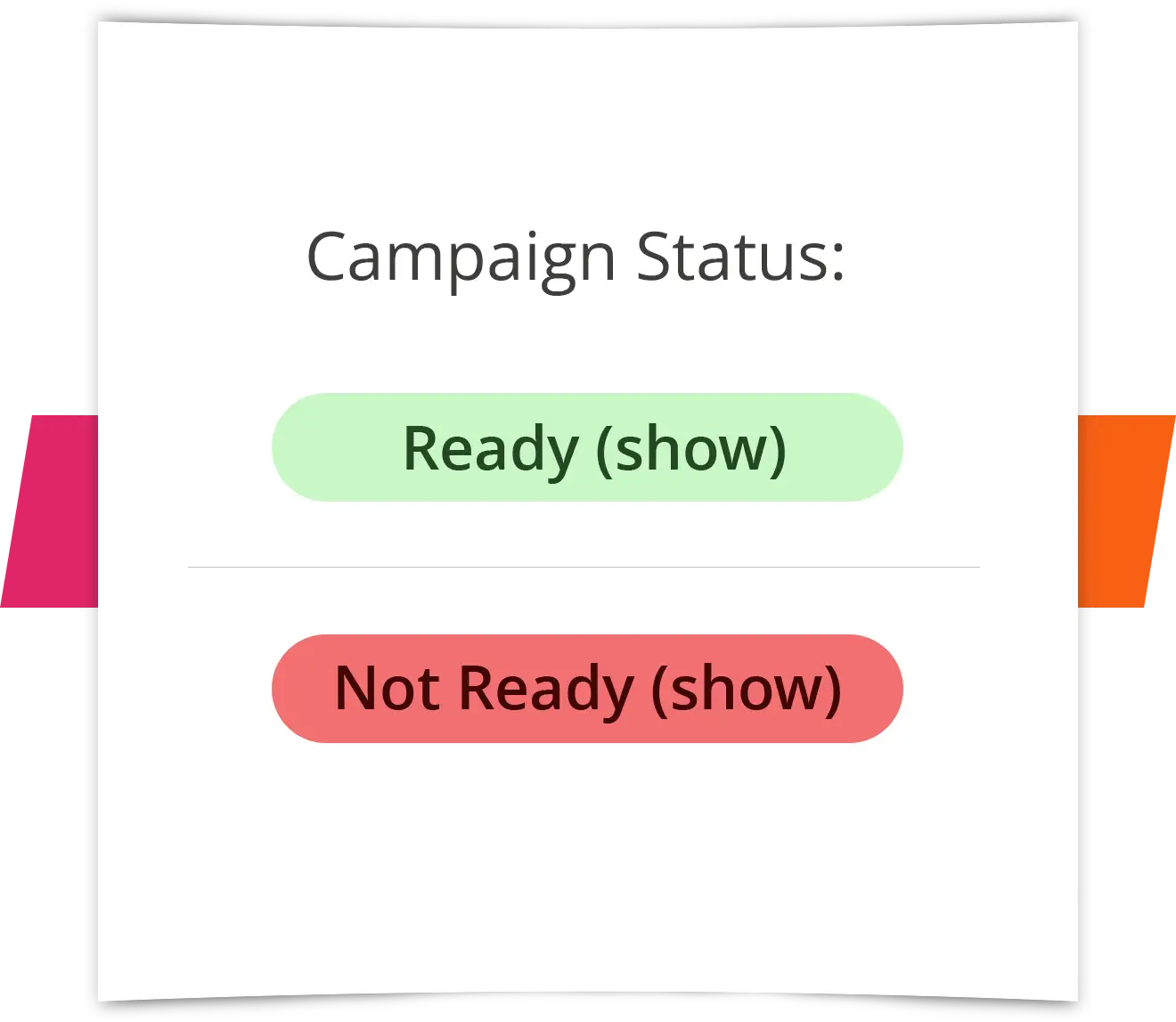
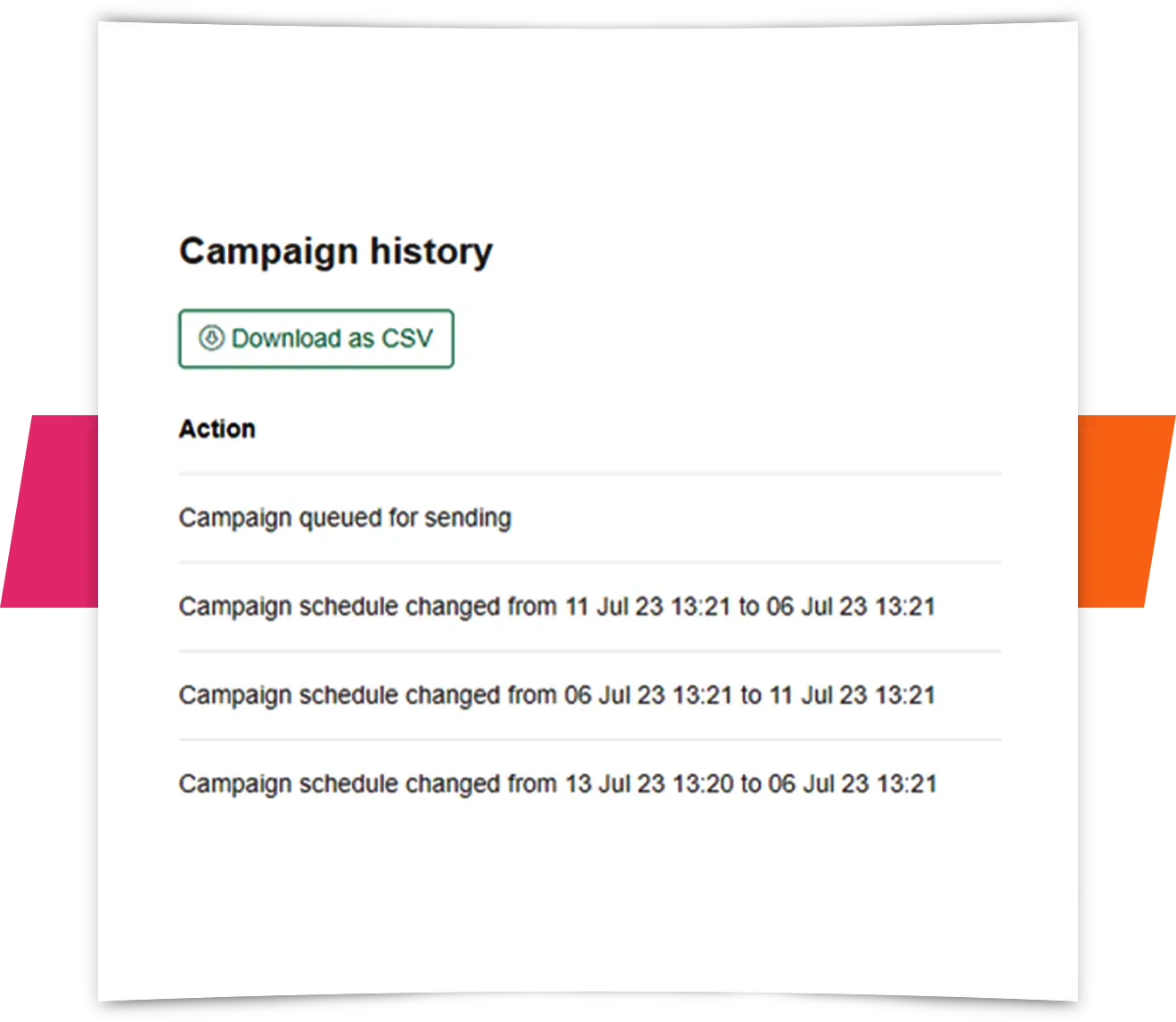
Campaign history
A fully exportable audit trail for the campaign, recording all major changes/actions to the campaign along with the user details and the date/time they occurred.
Request a demo
Take a look at the platform in action and get the low down on how it will specifically help your organisation.